
> (사용안함)폴더모음 > 2023 Support Program Application >
Application procedure
Application procedure

(사용안함)폴더모음
The OKF is conducting a demand survey to assist support programs for overseas Koreans.
Application procedure
-
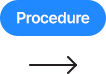
-
STEP. 01
Sign up
(Group)
-
STEP. 02
Online
Application
-
STEP. 03
Submit to
a diplomatic office
-
STEP. 04
Review/deliberation
-
STEP. 05
Result notification
-
STEP. 06
Submit
result report
-
STEP. 07
Complete
-
01. Sign up (Group)
Sign up for Korean.net group membership
-
02. Online application
Check “Support Program Demand Survey > Information” at via Korean.net website and then fill out an online application form
-
03. Submit to a diplomatic office
Print out an online application and file with a competent diplomatic office by mail or email
-
04. Review/deliberation
Filed online applications reviewed by the OKF person in charge
-
05. Result notification
Final decision made after deliberation by the Support Deliberation Committee
-
06. Submit result report
To be notified of the result / If selected, continue the following procedure
-
07. Complete
All processes are completed when you submit a result report after the program ends
How to apply for support services
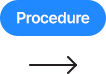



 > (사용안함)폴더모음 > 2023 Support Program Application >
> (사용안함)폴더모음 > 2023 Support Program Application > 